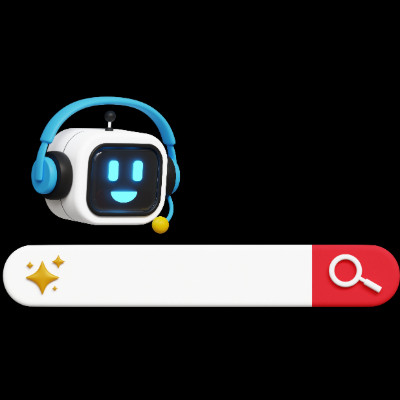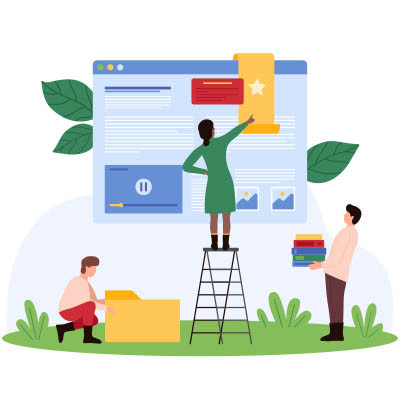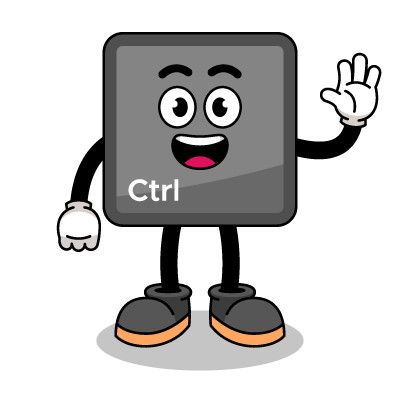Sometimes the best technology solutions will fly under your radar, and depending on your company’s preferred productivity suite, you might already have tools that are being underutilized. One such tool is Google Forms. Today, we’ve got a step-by-step guide that shows you how to create a Google Form for a variety of purposes.
MicroLogix Network Services, LLC Blog
The Ctrl + F keyboard shortcut is incredibly useful, especially when you need to find specific text on a page… but did you know it is capable of so much more than that? Today, we want to go over some specific use cases for this keyboard shortcut and how you can use them in Google Docs and Microsoft Word.
Google has implemented Gemini, its latest AI model, into its free software strategy. Previously, it was only available to those on the Advanced plan, a $20/month service. The model can reference a user’s Search queries and other applications to personalize the user’s results, but is this a good thing, or even something you want in the first place?
Google Chrome is everywhere. It’s one of the most popular web browsers for a reason, but most people don’t take full advantage of everything it can do. That means you’re probably missing out on some cool features that could save you time and make your life a whole lot easier.
Today, we’re diving into some Chrome tips you might not know about, plus a few hidden gems that can help you get even more out of your browsing experience, whether you’re using it for work or just everyday tasks.
Artificial intelligence—AI—is rapidly appearing in more and more contexts, but one most people have almost certainly seen by now is at the top of Google’s search engine results. For those who would rather not see these generated results—which have been found to be occasionally contradictory or outright wrong, depending on the source the AI has drawn from—there are actually a few ways to accomplish this.
Google Chrome takes the idea of a bookmark feature further than most other browsers. Instead of simply saving certain web pages for repeated viewing, Google Saved (a feature previously known as Google Collections) gives you a place to keep track of pages you want to return to later. But it’s more than just a simple bookmark; let’s take a closer look at Google Saved and how it works.
Billions of people who find themselves on the Internet depend on the use of Google Search to find what they are looking for. What actually happens when you click on the “search,” though? Today, we want to discuss how the search engine works so you can get a better idea of what goes on behind the scenes.