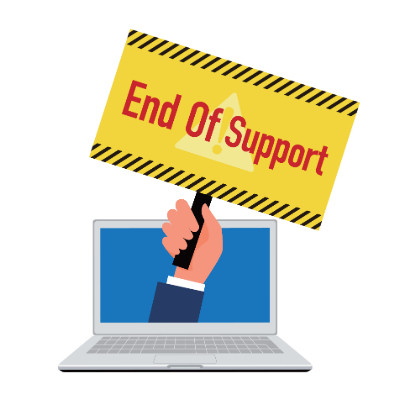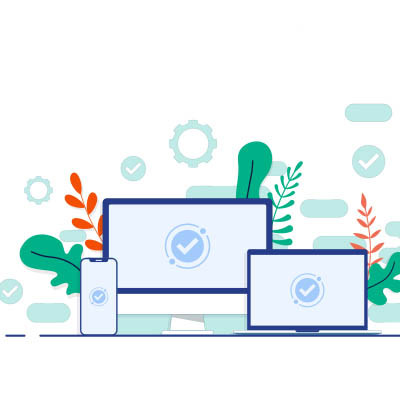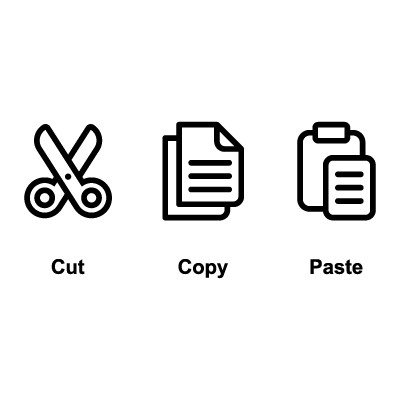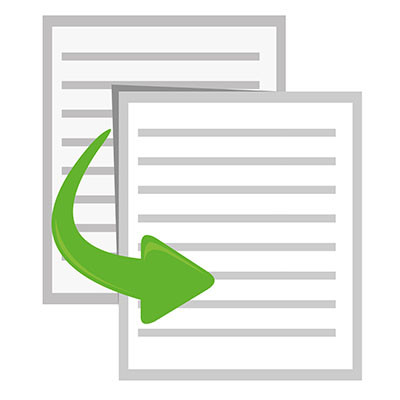Have you ever noticed how, by default, Windows might not open your programs in the maximized state? That’s because the normal state that it defaults to doesn’t fill the entire screen. While you could always just maximize the window yourself, wouldn’t it be helpful if the windows simply defaulted to opening in their maximized state?
Well, you can, and it’s as easy as can be through the Properties menu.